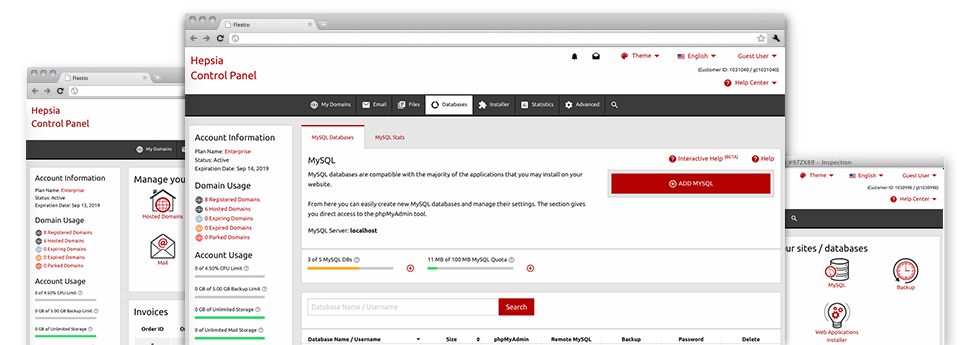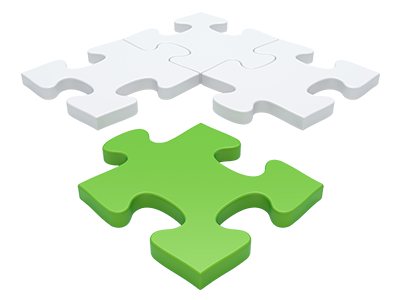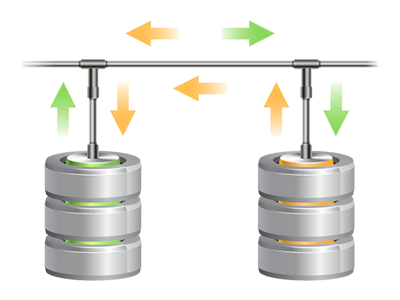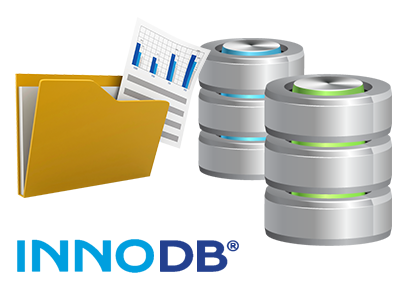From within the Database Manager incorporated into the Control Panel, it will be easy to make completely new MySQL and PgSQL databases in an instant! Furthermore, you’ll have immediate access to the administration area software programs (phpMyAdmin and phpPgAdmin, respectively), meaning you can quickly edit the database you want.
A Simple to use Interface
Be in charge of your databases with only a click of the mouse
Administering your databases is much easier than ever before, because of the Control Panel user interface for MySQL and PgSQL management! Even if you do not have detailed knowledge of handling databases, it will be an easy task to handle MAD Network’s Database Manager.
You could make a whole new database by only specifying the username and security password or produce a database back–up with only a click of the mouse. Moreover, from the Data Manager you’ll have direct access to the admin area for each individual database, so that you can efficiently edit it.
Quick and Simple Database Backup
Database backups are just a click away
From the Database Manager it’s easy to generate an archived duplicate of your database when you desire! That way, you are going to always have a data backup of your dynamic content material in case your site gets broken into or you erroneously delete a database. To generate a back–up: click on the ’clock’ symbol beside any database and afterwards wait for a couple of seconds for the backup process to be completed.
There are not any limitations on the number of databases you are able to back up or the number of back–ups you can make for any database.
PgSQL Databases Support
By far the most safe open source databases
You will find PgSQL support in every one of our Linux web hosting packages bundles. PgSQL databases aren’t as sought after and frequently used as MySQL, but they deliver the maximum level of protection for your site content and articles. Therefore, a number of well–known companies such as Skype and Yahoo implement PgSQL databases. Maintaining PgSQL databases is as simple and easy as MySQL, on account of the incredibly user–friendly interface of the Database Manager.
PgSQL databases are provided by default with the most sophisticated web hosting packages. For the normal bundles, they are included as upgrades.
InnoDB Databases
The newest face of MySQL
With MAD Network, you’ll inevitably find the most current build of MySQL and the default MySQL storage engine – InnoDB, mounted.
InnoDB is more secure than the earlier storage engine’s version – MyISAM. It’s ACID–compliant and, most significantly – it provides full transaction support. In addition, it utilizes row–level locking, in lieu of MyISAM’s table–level locking, that seemed to lead to efficiency problems at peak usage periods.
Detailed Database Stats
Precise stats for all of your databases
Keeping track of the load made by the databases in your dynamic site makes it possible to reduce any sort of overload difficulties that can slow it down and chase away website visitors. For that reason, we’ve built in a complete Database Stats tool into your Control Panel. There you can get detailed information about the arriving requests to your databases for each and every hour, day and month.
Based on the quantity of day–to–day and per hour queries, it will be easier to find out which databases are employed the most and take procedures to enhance their work.